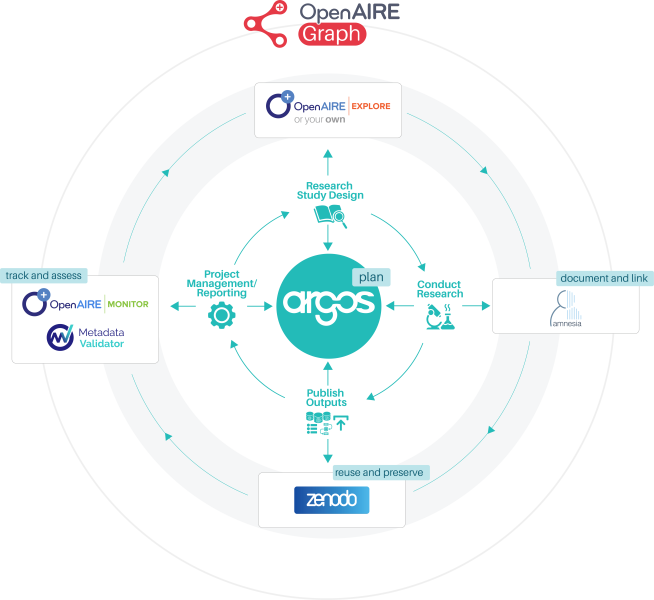What is ARGOS?
ADMINISTRATION . VALIDATION . AUTOMATION
What is ARGOS?
ARGOS is a platform for creating structured, shareable plans that define how data, software, and other digital outputs are managed. But it doesn’t stop there. With ARGOS, you can also create a space that keeps your research activities, contributors, and tools linked from the start, and see the full picture as your work evolves; supporting organisations, research teams, and data stewards in designing planning workflows that reflect their practices, policies, and responsibilities.
Whether you're preparing a Data Management Plan or aligning your processes with internal workflows, ARGOS helps you clarify what needs to be captured, why it matters, and how it connects across teams and systems.
Why the Need?
Research today is complex. Teams are larger, outputs are more diverse, and responsibilities are shared across roles, systems, and timelines. Without structure, important details get lost and the value of what’s produced becomes harder to manage, reuse, or track.
Planning brings clarity. It sets expectations early, connects decisions to responsibilities, and makes outputs easier to organise, validate, and follow through. From Data Management Plans to Software Management Plans and other evolving formats, planning is becoming a core part of how research and digital assets are handled.
ARGOS provides that structure and connections so planning doesn’t just meet requirements, it drives what actually happens.
Where is it Used?
ARGOS & the Research Management Lifecycle
Research planning isn’t a one-time task. It’s a continuous process that evolves with your project. ARGOS supports this process by embedding planning into the full research lifecycle: from designing your project and applying for funding, to conducting research, sharing outputs, and assessing practices.
At the center is your Plan, but around it are people, tools, and responsibilities that shift over time. ARGOS keeps everything connected: helping researchers coordinate decisions, research support teams guide good practice, and institutions align with policy and infrastructure.
This lifecycle is more than a framework: it’s a foundation for real-world integration. See how ARGOS works within the broader OpenAIRE ecosystem to bring this vision into practice.
ARGOS in the OpenAIRE Ecosystem
ARGOS is a vital part of the OpenAIRE ecosystem, a network of services that work together to support Open Science and make research easier to manage, share, and monitor. Each connection brings new value to your Data Management Plan and ensures that your research stays on track.
Here’s How ARGOS Connects
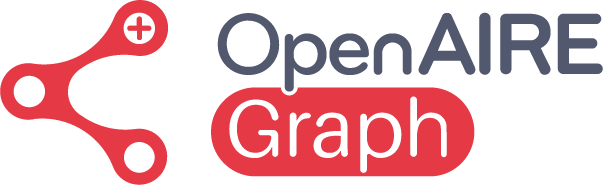


ARGOS allows you to archive your DMP in trusted repositories like Zenodo with a persistent identifier (PID). This ensures long-term access, citability, and alignment with FAIR principles.


ARGOS integrates with AMNESIA to help you prepare anonymised data before sharing. You can reference the anonymisation process in your plan, ensuring your data handling is safe, legal, and ethical.

What This Means for You
Access ARGOS
Plus
- Create up to 3 custom blueprints
- Create up to 100 OMP's
- Publish plans to Zenodo with possibility for more integrations and assign PID's
Premium
- Create up to 100 custom blueprints
- Create up to 1000 OMP's
- Choice of publishing plans in InvenioRDM/Zenodo, DSpace, Dataverse, or CKAN